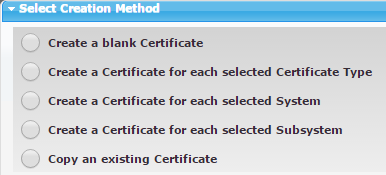To imporve and standardize Certificate assignment the Certficate Creation Wizard was developed. The wizard allows for the creation of Certificsates in the follow manner:
Create a Blank Certificate |
This creation method is filling out a certificate edit form, from blank, whereas a user has to fill out WBS, Systemization and select a certificate type. |
Create Certificate for each selected certificate type |
This creation method allows a user to create multiple certificates for a process areas, system(s) and/or subsystem(s) |
Create Certificate for each selected system. |
This method allows a user to create one (1) type of certificate for all system(s) selected for a particular process area. |
Create Certificate for each selected subsystem. |
This method allows a user to create one (1) type of certificate for all subsystem(s) selected for a particular process area. |
Copy an existing Certificate |
This method allows a user to create a certificate by copying another certificate. A user would use this method whereas you would find a certificate that has same systemization selections, but should have another certificate type. |