|
FAQs | Feedback |
The CCMS software suite is comprised of a complete set of Construction, Mechanical Completion and Commissioning modules designed to manage planning and work activities from early engineering stages through startup and turnover to operations. It is designed to manage one or multiple projects all within one database, and can roll up reporting to the Project Governance Management System (PGMS).
The CE CCMS is the most comprehensive system on the market because it provides visibility of completions throughout the full project lifecycle.
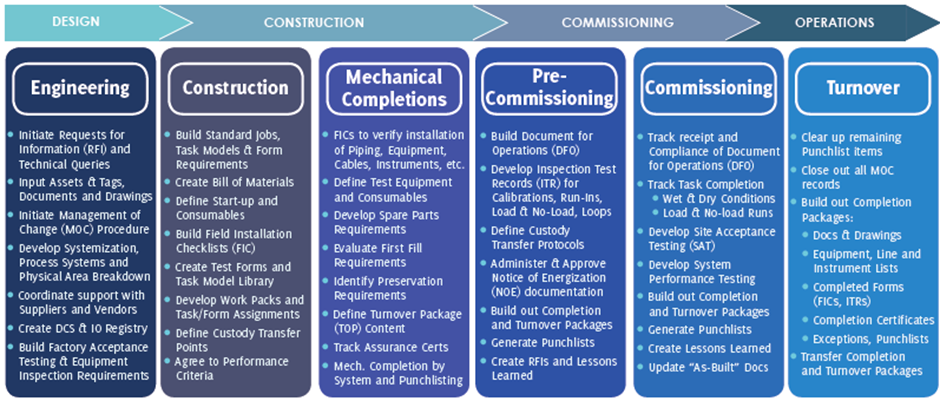
CCMS - 'Typical' Implementation Process:
The diagram below defines the general life-cycle of the usage of a CCMS.
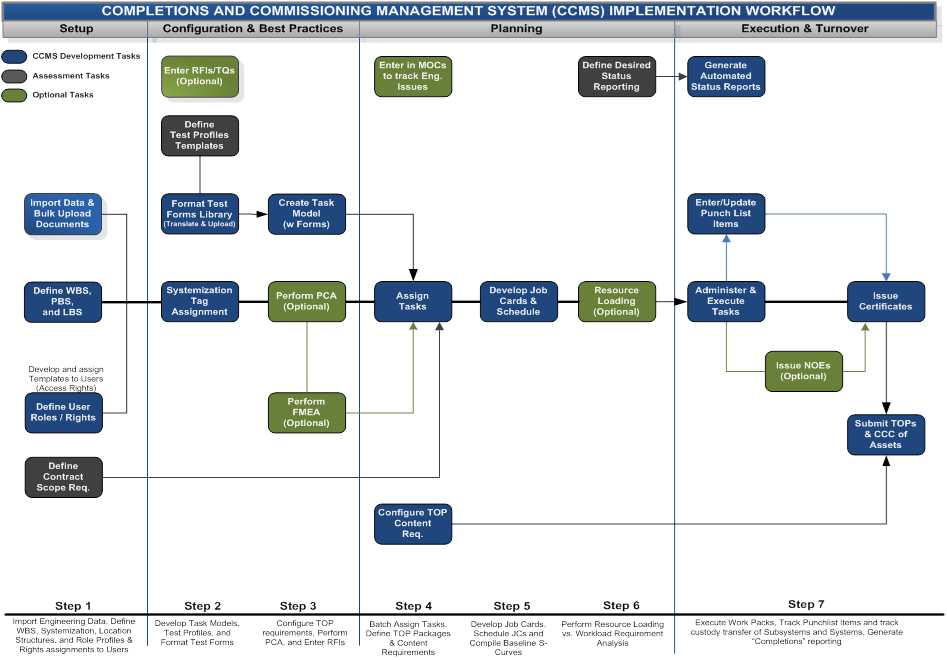
The following list of questions is intended to find out if the database is ready for population and end users ready to use the product. Often circumstances do not allow for this to happen so it is therefore important that these items are acted upon and completed ASAP.
Browser Requirements:
Database Requirements:
Access Requirements:
Project Status and Responsibilities:
Project Data Requirements:
The typical inputs and outputs of a CCMS are:
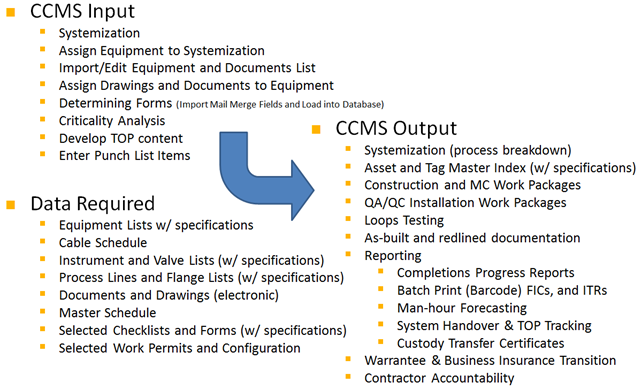
Items we typically import into the database are (in .xls, .xlsx, .csv):
Optional items that can be imported:
CE has the ability to bulk upload electronic documentation into the database against the Document IDs (or records) in the database. The CE bulk upload utility is designed to upload both NATIVE and PDF formats. The upload utility is only provided to those appointed personnel responsible for either periodically uploading the latest documents or uploading completed scanned forms.
Uploading Electronic Documentation: CE can bulk upload electronic files into the database against their associated document ID. We can bulk upload PDF files, MS Office files, and even ACAD files with XREF data, if required. We have uploaded over 27,000 files in a little over 3 days before for clients that use CE for document control.
Uploading Paper Based Forms: CE utilizes QR Codes for all test forms and our utility reads the QR code and matches the form to the task in the database, completes the task, uploads the file into the database and allocates the scanned form into the appropriate turnover package automatically.
|
|
CE includes advanced Batch Editing features that allow an advanced user to mass change project information such as batch editing assets into subsystem, entering in OEM information, or assigning tasks to equipment.
The CE database is an advanced database that has over a 1,000 tables and 10,000’s of fields. To illustrate at a high level, diagram below will show how the use of common core data structures can link most information together in CE. By linking this information it dramatically simplifies usage while improves searching, reporting and handover of information.
Abbreviation |
Definition |
LBS |
Location Breakdown Structure is the backbone of location-based management. To get greatest benefit for the project, all subcontractors working on the same construction phase (for example, superstructure or interiors) should agree on one LBS. The typical practice in projects has been that each subcontractor plans their own work using different location breakdowns. |
OBS |
Organizational Breakdown Structure displays organizational relationships and then uses them for assigning work to resources in a project. The hierarchical nature of the Organizational Breakdown Structure allows for the appropriate resources and responsibilities to be assigned. While the WBS is used to define the project during early stages of its cycle, the OBS provides an organizational structure for the project as it moves to completion. |
PBS |
Process Breakdown Structure, also known as systemization is a breakdown of equipment into major process systems. The systems are ordered to facilitate the planning, sequencing and control of completions & commissioning activities. |
WBS |
Work Breakdown Structure is a hierarchical decomposition of the project into phases, stages, activities and eventually work packages. It is a tree structure, which shows a subdivision of effort required to achieve an objective. In a project or contract, the WBS is developed by starting with the end objective and successively subdividing it into manageable components in terms of size, duration, and responsibility to achieve the objective. |
Next Training: Planning & Task Assignment
For internal use only
|