|
FAQs | Feedback |
The Test Forms and Checklist Library is a best practice “go-by” library. CE utilizes Microsoft Mail Merge functionality so that any “static” form can be populated with a mail merge database field. Once the form is updated with the appropriate nameplate and process fields, the form can be saved and uploaded into the database. Only forms can be populated if the form has CE mail merge fields inserted into the MS Word document. Forms are assigned to task models and task models assigned to assets.
A Test Form is considered a control document and therefore requires a revision number in order to save the record. When a form is approved, CE will automatically archive the approved version so it can be accessed anytime and compared against the latest current version.
NOTES:
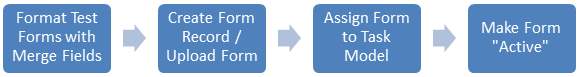
The process for accessing the Forms and Checklist Library Manager is outlined below:
Step |
Action |
1 |
Navigation (2 methods): Switchboard:
Menu:
Forms and Checklist Library Manager. |
2 |
Forms and Checklist Library Manager.
Mail Merge Templates and Forms. |
3 |
Depending on project strategy, CE can use client Microsoft MS Word documents (.doc or .docx) files and use CE mail merge fields to populate the forms with database content (i.e. asset nameplate data, assigned documents etc.). By default the CE database DOES NOT come with a library of forms. It is the system integrators responsibility to discuss with the client whom forms are to be used, and if they are missing specific forms, the Salt Lake City office will send the integrator a collection of forms that could be reviewed and used on the project. Each form uploaded into the database must be populated with CE mail merge forms. A user can simply copy and paste a mail merge form from the mail merge field template. There are two (2) methods to use forms.
Sample of the mail merge fields available for a test form assigned to an individual LINE or PIPE tag.
A user can also press ALT-F9 to expand the mail merge field. This method is used after you have placed a mail merge field into a MS Word test form to make sure that the cell only includes the required mail merge field.
Next Training Topic: Creating a Form Record |
For internal use only
|