The loop module is designed to manage all the control loops for a facility or project. The loop record is typically named based on the process variable – unique ID. Loop checking and field instruments are usually the last piece to test to ensure the process component is operating correctly before the project starts commissioning. It is time-consuming process and depends on how accurate the status reporting is on the completion of the other loop components (child objects) like instrument devices, elements, piping, electrical equipment, and control valves.
The loop module can be accessed from the switchboard under ENGINEERING > LOOPS or it can be accessed from the Menu under the same navigation layering.
It also can be found via searching for Loop by selecting the configuration gear icon. 
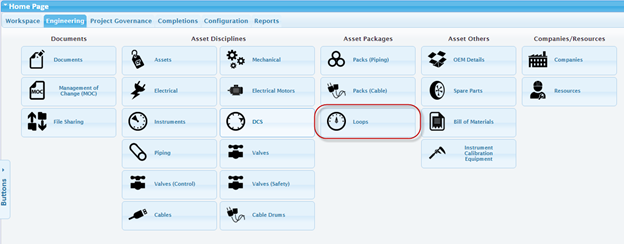
The LOOP MODULE will allow a user to enter in all the pertinent loop information, such as unique Loop ID, Description, Process Variable (what its measuring), and the system or subsystem it is associated with. It also will allow a user to batch assign tags to the loop typically based on the process variable (e.g. P for pressure) and the unique ID (2501).
The child devices (or asset tags) can have multiple disciplines assigned to the loop, such as control valves, instruments, and even Inputs/Outputs (I/O). See Import Loops and Import Loop Devices for a more efficient way of importing loops.
Note: The loop module is the same loop module that is used in the CCMS as it allows for CCMS Planned Task assignment. See Task Model configuration to better understand how to develop a TM for a loop and use the “auto-assignment” function to assign CCMS tasks to loops.
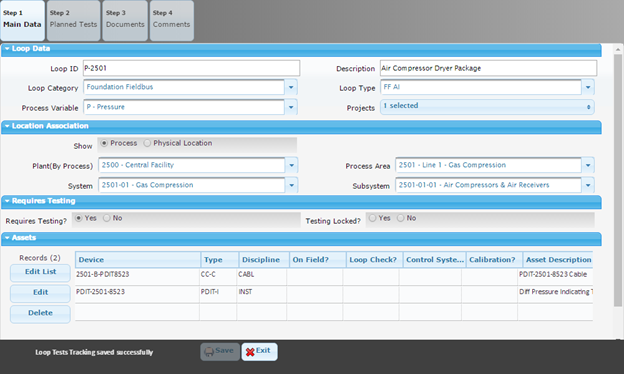
There are a myriad of reports available for reporting on loops and their devices. The most frequently used report to determine if a loop is READY or NO, select the Loop Readiness Report. This report will show each loop and their child tags (e.g. instruments) and their individual QA/QC checks. If there are pending tasks for the child devices then the loop will not be ready.
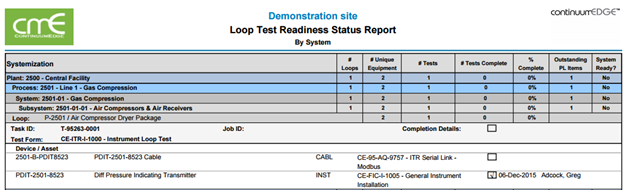
Next Training: Packs (Cable)
For internal use only |