The Asset Statuses Manager allows a User to create different types of 'Asset Status' (e.g. Commissioning, In Operations, Decommissioned, etc.) that can be selected when creating a new or editing an existing asset. A user can then query against the different statuses to see how a projects assets are grouped, run various reports, etc..
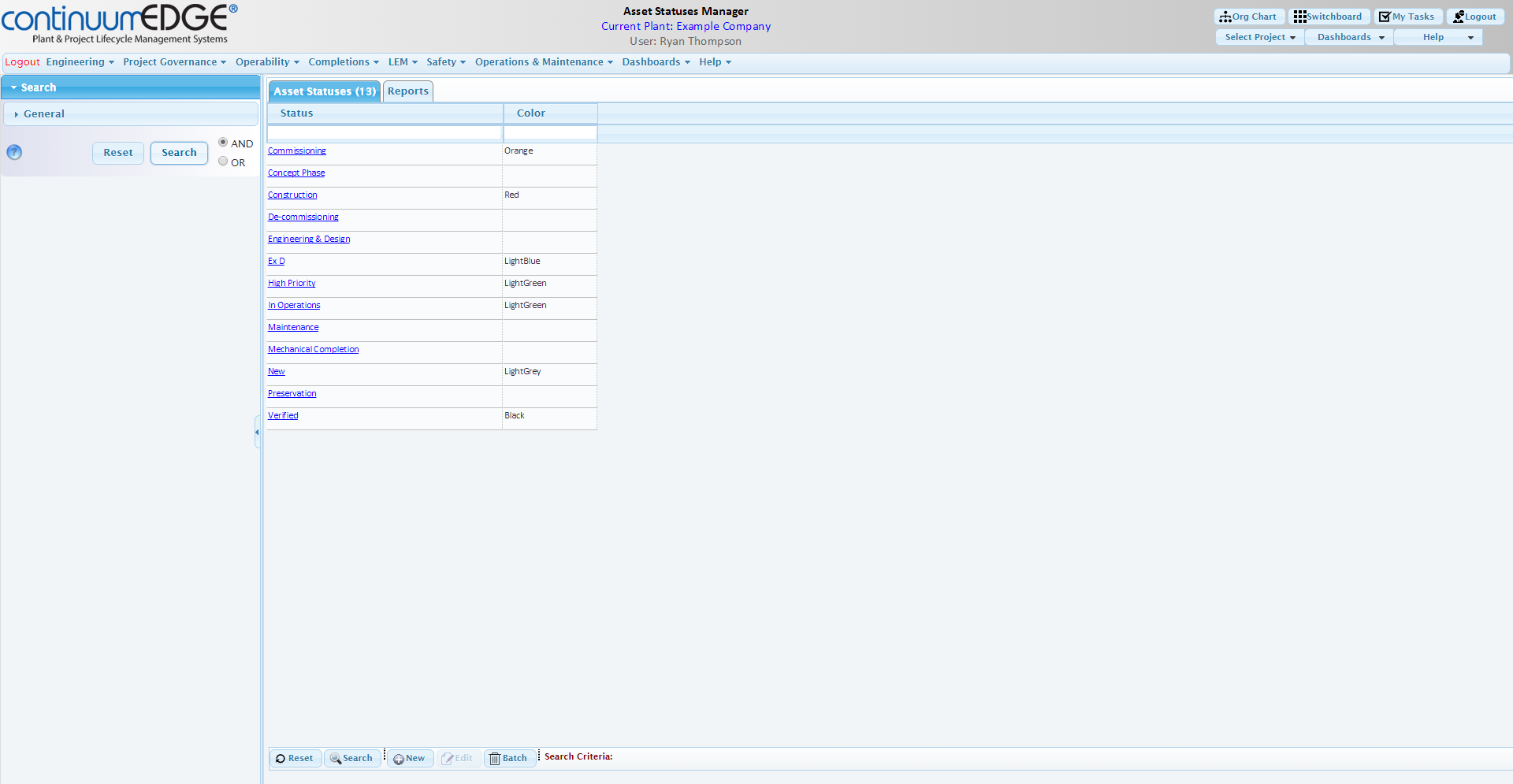
The process for creating new Asset Statuses and assigning them to Assets is outlined below:
Step |
Action |
1 |
Navigation: Configuration > Assets/Documents > Asset Statuses
Asset Statuses Manager. |
2 |
Click the 'New' button from the Asset Statuses Manager bottom controls ribbon.
The Asset Status Edit Form will load. Asset Status Edit Form. |
3 |
Enter new Asset Status. Assign Asset Status Color. Save and Exit.
Assign Asset Status to an Asset. |
4 |
Open an Asset Status Edit Form (from creating a new or editing an existing asset). Select the Status dropdown. Select Asset Status. Save and Exit.
Next Training: Asset Types |
For internal use only |