|
FAQs | Feedback |
When adding a new asset to the system, CE gives you the option of adding a lot of information. Asset information provides a cornerstone to the system; a complete digital layout of your facility’s equipment, with the capability of linking to documents, test forms, work orders, inspections, etc. In order to enter correct information for all assets, they first must be configured correctly.
The asset type configuration tool is designed to identify what information is kept for any asset assign to that type. For example, if a user creates a new asset type and they want to capture “grounding reports” then they would select that option. This would expose specific tabs or sections of the edit form that would enable a user to enter in associated data points.
In order to apply a standard to asset tags in the database, each tag is assigned an “Asset Type” which is assigned a Discipline, and configured to require additional information above and beyond the standard disciplinary data. For each tag, CE captures general nameplate data, disciplinary data, and then potentially an “Asset Type Data Model” which is additional fields above and beyond the discipline. This allows appointed CE administrators to configure the Asset Module to expose fields and content to the end user.
When editing an asset type, the following fields must be filled out:
Configuration Item |
Comment |
Asset Type |
This is an abbreviation “PP” to classify an asset type of Pump. What makes a unique asset type is the combination of the asset type + description. CE is designed this way, as there can be several types of pumps, but all are engineered with “PP” in the tag names. Therefore there would be the following asset types:
|
Description |
Description should be short and to the point. It would be “Centrifugal Pump” for the example above. |
Discipline |
Select from available disciplines. |
The following fields are customizable (used to expose tags of that type to other modules):
Configuration Item |
Comment |
Criticality |
Can define the criticality of an asset type. For example, safety equipment would be a higher criticality than say a hand valve. Criticalities are entered in the criticality configuration module. |
Asset Type Model |
The model exposes additional data points, and CE comes with some pre-defined models. If additional models are required please contact your system administrator. |
Electrical |
This Boolean is used to expose the electrical tag in the asset edit form. Is used for those instances where a mechanical tag would also include the electrical component (e.g. motor). |
Calibration Report |
This Boolean is used to flag assets of this type would have the option to enter in calibration reports. |
Grounding Report |
This Boolean is used to flag assets of this type would have the option to enter in grounding reports. |
Confined Space |
This Boolean is used to flag assets of this type a question on the asset edit form “Is this a confined Space?” when YES is selected, the asset is also shown in the confined space entry module. |
Preservation |
This Boolean is used to flag assets of this type a question on the asset edit form “Requires Preservation?” when YES is selected, the asset is also shown in the Asset Preservation module. |
Cable |
This Boolean is used to flag assets of this type to be considered under cable discipline and placed in the cable and cable drum modules. |
DCS |
This Boolean is used to flag assets of this type to be considered under the DCS discipline and will be displayed in the DCS/Controls module. |
Line Association |
This Boolean is used to flag tags of this type would have the option in the asset edit form, the ability to assign both Upstream and Downstream Lines to the tag. |
Child Association |
This Boolean is used to flag tags of this type would have the option in the asset edit form to assign other asset tags to the tag as a “Child” object/tag. This is what enables parent child relationships. |
Hazardous Areas |
This Boolean is used to flag assets of this type a question on the asset edit form additional fields to collect hazardous energy information. It also places assets of that type in the HA module. |
Blind and Flange |
This Boolean is used to flag assets of this type that they can be allocated to the blind and flange module. |
Control Narrative |
This Boolean is used to flag tags of this type would be placed into the SOP module. |
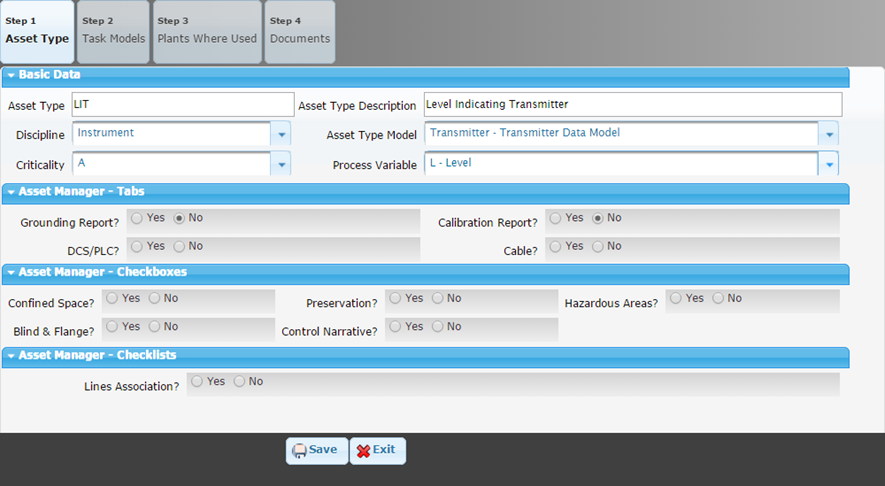
Next Training: Document Types
For internal use only
|