|
FAQs | Feedback |
This module is designed to assign tasks to individual assets, called “Planned Tasks”. It contains features where task creation can be performed using a “batch editing” capability where a user would query for like-kind equipment and assign the task collection of task model(s) at the same time. Batch editing can be used to schedule the planned tasks, but we recommend the scheduling function be performed using the “Job Cards” module, see those instructions.
An Asset Status utilizes the following conditions:
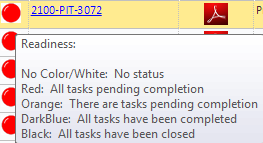
Each ASSET will have a status that would be one of the following:
(a) "No Color/White" means No Status for the tasks
(b) “RED” means that none of the assigned tasks are completed,
(c) “Orange” means that some of the assigned tasks are completed,
(d) “DarkBlue” means that all assigned tasks are completed, but none of them are closed,
(e) “Black” means that all assigned tasks are completed and closed
A Task Status utilizes the following conditions:
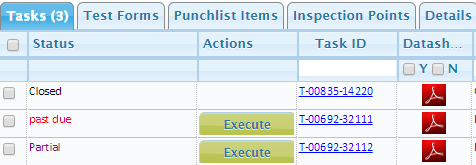
Each TASK will have a status that would be one of the following:
(a) Past Due status means that the task has not been started but and the current date is past the scheduled start date,
(b) “Completed” means the task is completed with no pending punchlists,
(c) “Partial” means the task has been completed, but has a non-critical pending punchlist that needs completion,
(d) “Reject” means that the task has been completed, but has a pending “Critical” punchlist that needs completion, and
(e) “closed” means the task has been completed and reviewed by a supervisor.
Next Training: Asset & Tags Tasks Overview
For internal use only
|