ContinuumEdge is an enterprise-level software suite made of 3 large application managers, a number of Core modules and many sub or configuration modules. Understanding the basic layout and navigation of the system is key to using the software properly.
ACCESS TO CONFIGURATION MODULES
The configuration manager button in all modules has loaded a static list of configuration modules associated with the module the user is in. The static list of configuration modules are the most common configuration modules associated with the module the user is in. The new “seeking dropdown” feature now allows an user to search for any configuration module, assuming the user has rights to it.

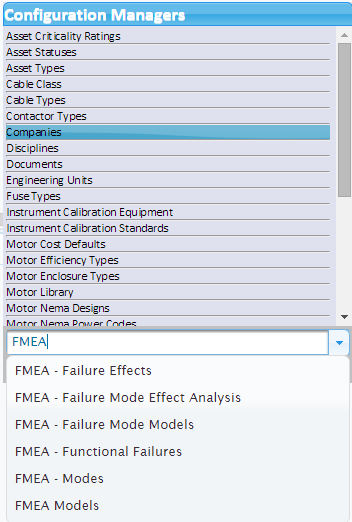
Note: The configuration items displayed is dependent on the user’s assigned roles. Modules will be hidden otherwise.
For internal use only |