The Field Log functionality is made available in two (2) different methods. The first method is access the MASTER FIELD LOG which is only available for specific system administrators. The second method is for all users to review the displayed “field log” tab in most managers/modules.
The MASTER FIELD LOG module will display all changes to the database records, which fields, who and when changed the field, and also provide the ability for the administrator to individually or batch-restore previous field values.
To access this module, a user can either navigate to it via the SWITCHBOARD > CONFIGURATION > FIELD LOG button, or they can search for it from any module by selecting the configuration gear icon. 
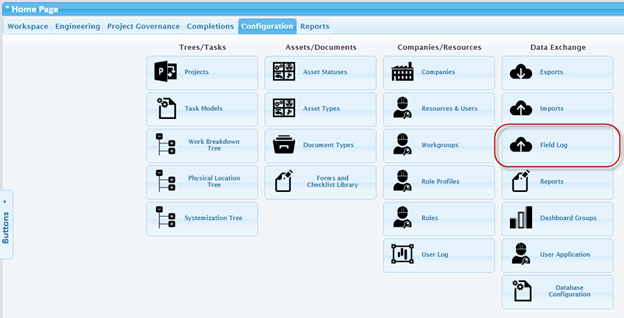
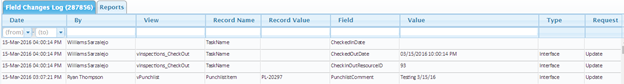
The FIELD LOG TABS will also display data changes in most modules, located as a secondary tab. For example, if a user is in the asset module can select an asset in the primary list then select the secondary tab to review data changes for the selected record. If the user has DELETE rights they will be able to restore a selected value. Select the checkbox and press PURGE/RESTORE button to restore a previous value.
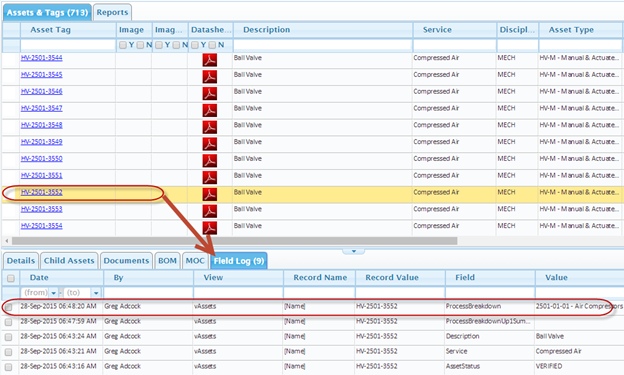
Next Training: Reports
For internal use only |