|
FAQs | Feedback |
Generating Punchlist or Carry Over Work (COW) Reports can be performed by accessing the 'Reports' tab in the Punchlists Manager.
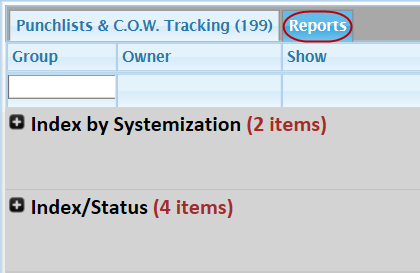
There are a six (6) Punchlist or Carry Over Work (COW) Reports; two (2) Index by Systemization and four (4) Index/Status. All reports honor any filtered search criteria, which is used to restrict or refine the content shown in the selected report.
The Punchlist or Carry Over Work (COW) Reports are:
There are three (3) types of Punchlist or Carry Over Work (COW) Reports:
The process for generating Punchlist or Carry Over Work (COW) Reports is outlined below:
Step |
Action |
1 |
Expand the Report Category headers by selecting the + button.
This will list all available reports for the category selected.
Report Thumbnail Image. |
2 |
A user can view an image (content) of any report they wish to see without having to run the actual report. Select the thumbnail of the report you wish to view and an image of the report will open in a new window/tab. |
3 |
The user has the ability to view reports in two (2) ways:
|
For internal use only
|