|
FAQs | Feedback |
Each module in CE has a “Reports” tab which will expose all the available reports. Each report has the ability to be printed in Adobe PDF format, or can be exported using the Microsoft Excel (.xls) protocol. Only user with the export right will have the ability to export, where they can select the desired fields they wish to export. If they do not have these rights, then the XLS icon will either be disabled, or hidden from the interface.
When a user wishes to generate a report, there are always a variety of reports available to them. There are typically index reports, which list content in a very flat manner. There are status and summary reports, which are more complex reports, that have count sections with %’s and then sub-reports that list content below the summary section.
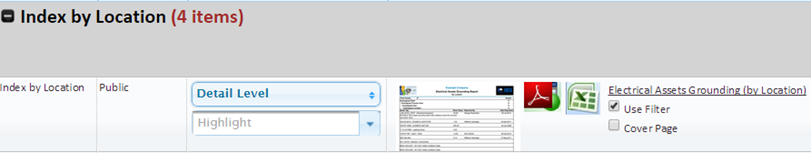
For most reports, a user has the ability to:
Each report also has the ability to be exported, if the user has the “Export” right. When the user has the export right for that module, they will see both the PDF and Microsoft Excel (.xls) Icon. Users SHOULD use the search panel to refine the list for what is loaded into a report.
Next Training: Assets (By Discipline)
For internal use only
|