|
FAQs | Feedback |
Asset and Tag records create a foundation of data in your System. When entering an new asset tag, there are a few ways to perform this function. Depending on how CE was configured, the following options would be exposed to the user:
The traditional configuration is to load a blank edit form, and not provide these three (3) options to the end user. CE would be configured to expose these three options if the system users would using the system to generate a batch of tags at the same time. Most commonly found, is that CE is populated with Engineering Data and that appointed personnel will create a tag here and there, by creating one from a blank edit form, or by selecting a record and pressing Copy button. The tag creator is an advanced function only intended for trained advanced users, and should not be used lightly; therefore the traditional deployment of CE, this function is turned off.
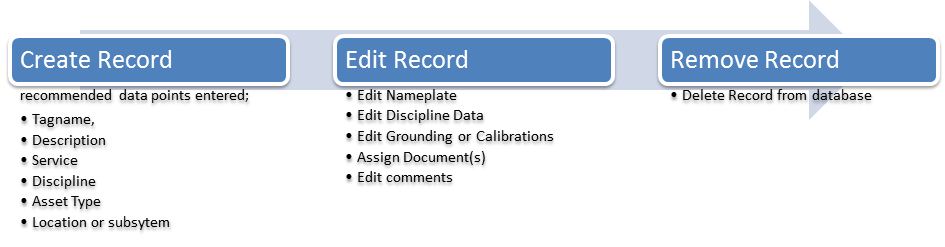
Next Training: Assigning Documents to Assets
For internal use only
|