|
FAQs | Feedback |
The Turnover Package (TOP) is one of the most important steps as it identifies how and what documents are to be handed from Construction to Commissioning and Commissioning to Operations. It is very important that the “Systemization” breakdown is approved by the client first, as all TOP’s will be handed over at the System level and Mechanical Completion Packages at the Subsystem level.
Before testing & inspection commences an organized system should be implemented to ensure that all forms are completed, returned and filed correctly. All parties must cooperate with this system, it is therefore, recommended that this is implemented as soon as possible (including setting up filing trays to receive tests and folders). If you require any guidance or assistance please contact your support team.
NOTE: Due to the fact that individual projects will differ in regards to hand over processes and requirements, the CCMS is configurable to assign CP or MC packages at either the system or subsystem level. This is setup during the initial configuration by the System Integrator.
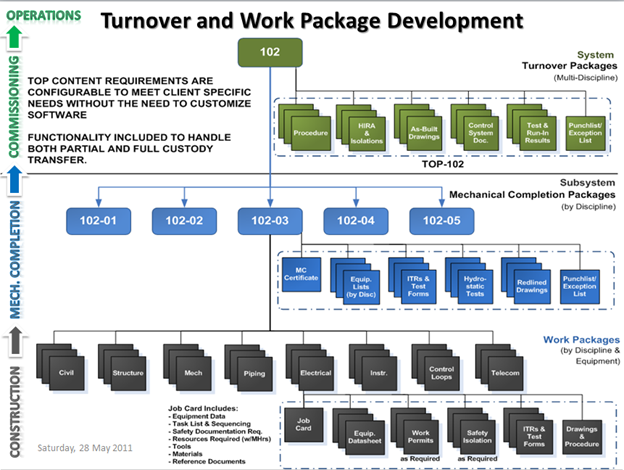
NOTE: All tests & related documentation, by law must be handed over to the client upon satisfactory completion. It is essential that all documents are legible and once filed not removed, if required, a copy (marked ‘Copy’) is made.
When a Resource is assigned a Role, they automatically become an Application User. Each role assigned determines their editing rights within the application
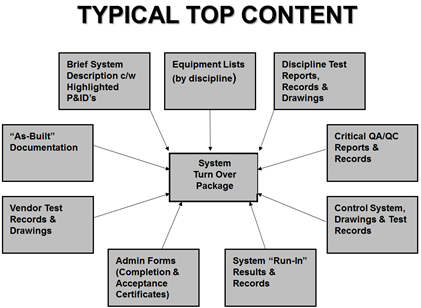
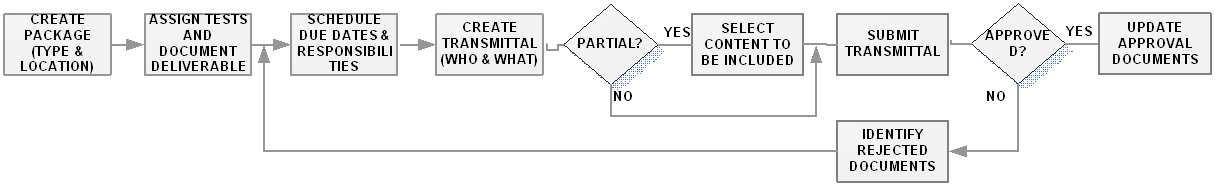
Each asset type can be configured to require grounding reports, calibrations, child object associations etc.
This should be setup from the beginning so that CE is configured to collect specific information for specific asset types. The selection of the RADIO BUTTONS will determine with EDIT FORM TABS are shown, and therefore data collected.
As an example, when an asset type has CHILD ASSOCIATION, when an asset is edited of that type will have the Asset Association Tab rendered.
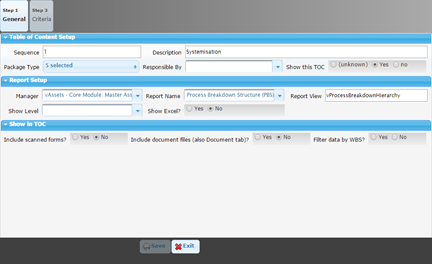
Next Training: Creating a TOP and Assign TOP Content Requirements
CONFIDENTIAL - Licensed Users Only
|