The Planned Preservation Tasks Manager is a Task Centric view of preservations. The Planned Preservation Plan Manager is designed to assign, schedule and execute “preservation plans”. A preservation plan is a collection of preservation tasks to be performed on a piece of equipment either during its shipment and/or storage onsite prior to its installation. The intent is to ensure equipment warranties are being met and are not voided. The preservation module provides traceability and provides reporting on who and when each preservation task was performed.
A preservation plan is comprised of a collection of preservation tasks. Each task has a collection of preservation steps/actions, start/end dates, frequency and assignment to specific company and workgroup. When a user executes a preservation task, they are executing an “instance” of the preservation task. During the execution of the task, the user will identify if there are any items that are not compliant with the preservation task requirements. In this case, non-compliance is created and immediately routed to appointed personnel, whereby they will take remedial action.
A preservation task is best created as a task model for a particular asset type as recommended by the equipment vendor. Users can create a preservation task model identifying the steps, tools, materials and frequency of the task. Users would assign the task model(s) to equipment. It is common that the equipment vendor will require two (2) different preservation tasks, one designed to preserve the equipment during shipment and the other to maintain its integrity during storage. In this case, the two tasks would be staggered. The shipment preservation task would have a start and end date, whereas the storage start date would be the end date of the shipping preservation task.
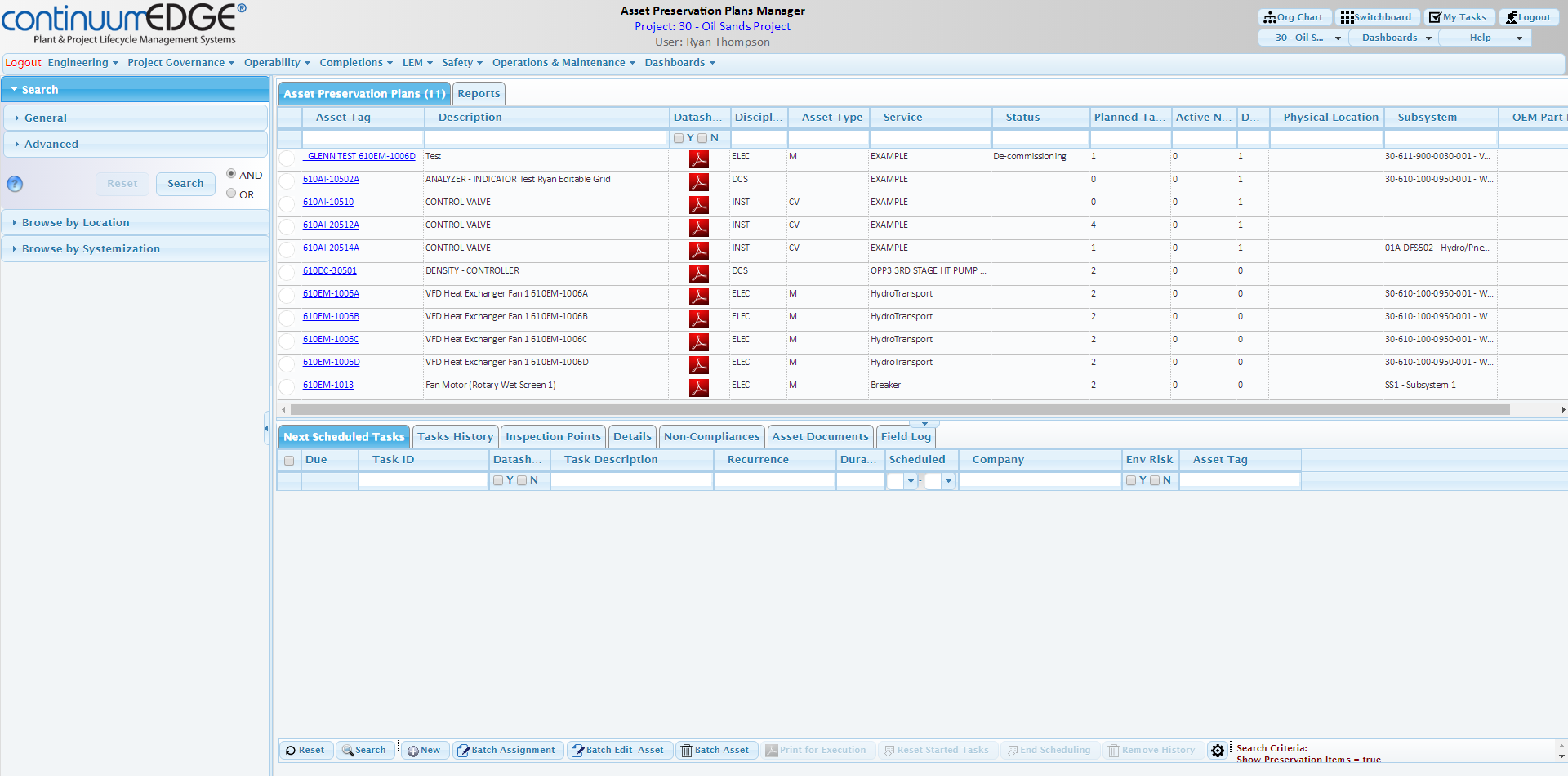
A user can print preservation tasks for execution in this manager in the same manner as in the Asset Preservation Plans Manager.
For instructions on how to print preservation tasks click on the following link: Print Preservation Tasks for Execution
Next Training: Planned Tasks
For internal use only |