This module is a “Task” centric module, and is used with the filtering capability to find all tasks of a particular discipline and type. The tasks are automatically allocated to the appropriate handover package based on the WBS and PBS/LBS assignments.
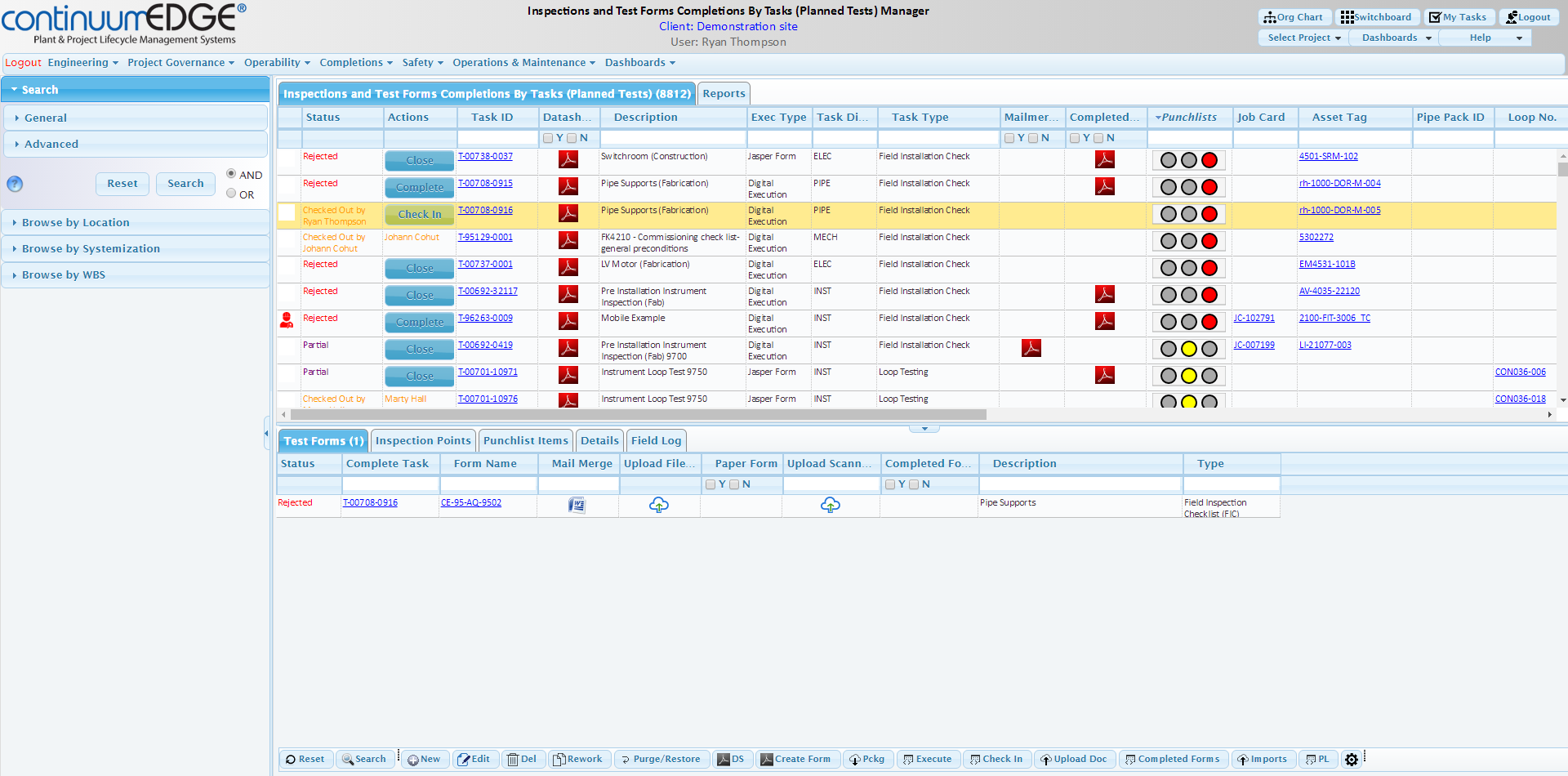
Tasks are assigned to their respective Assets in the Inspections and Test Forms Completions By Assets Manager. In the Inspections and Test Forms Completions By Tasks (Planned Tests) Manager the user can search, check in/out, execute and upload task forms, etc.. These actions are completed using the lower control ribbon.
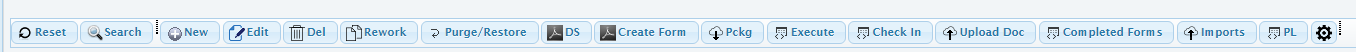
Each TASK will have a status that would be one of the following:
(a) "Past Due" status means that the task has not been started but and the current date is past the scheduled start date,
(b) “Completed” means the task is completed with no pending punchlists,
(c) "Checked Out" means the task has been checked out by a CE user.
(d) “Partial” means the task has been completed, but has a non-critical pending punchlist that needs completion,
(e) “Rejected” means that the task has been completed, but has a pending “Critical” punchlist that needs completion, and
(f) “Closed” means the task has been completed and reviewed by a supervisor.
Next Training: Job Cards
For internal use only |