 Sharing the Export with Non-System Users Sharing the Export with Non-System Users
|
FAQs | Feedback
|
The process for sharing the Export with Non-Users is outlined below:
Step
|
Action
|
1
|
To review an export log for any SAVED EXPORT, select the desired SAVED EXPORT, then select EXPORT LOG tab.
NOTES:
- The Saved Export XLS icon will load the last exported data set.
- The Run Export XLS icon will load a latest on-demand exported data set.
- To share the Export XLS with non CE users, right click over the XLS icon and select “Copy Link Address”. This will allow the user to paste the URL into an email and send to a non-user. The receiving party only needs to click on the URL on an as-needed basis and it will generate an on-demand XLS file.
- The export log does not capture the name of those persons who access the Export from outside of CE.
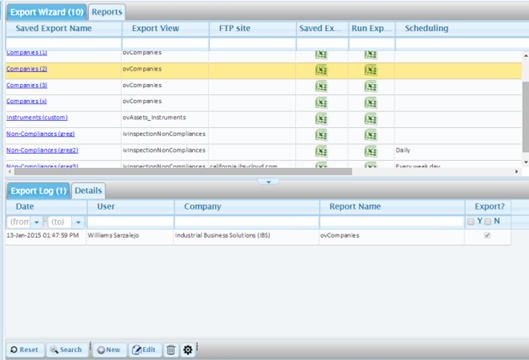
Export Module - Copy Link Address (Share URL).
|
2
|
An export can be shared with non CE users by right clicking on the RUN EXPORT XLS icon, and press COPY LINK ADDRESS. Then open and email and paste the URL into an email so that the export data can be shared (unformatted).
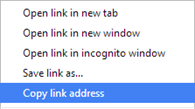
Next Training: Imports
|
CONFIDENTIAL - Licensed Users Only

|